Import in UE Editor
The main goal of the UE MetaPerson plugin is to help developers create, customize and import MetaPerson avatars at runtime. At the same time, with a couple of clicks you can import to the Editor .fbx avatars you created with web version of the MetaPerson Creator. To import .fbx:
- Export the archive with avatar you downloaded from the MetaPerson Creator.
- Open the Plugin window:
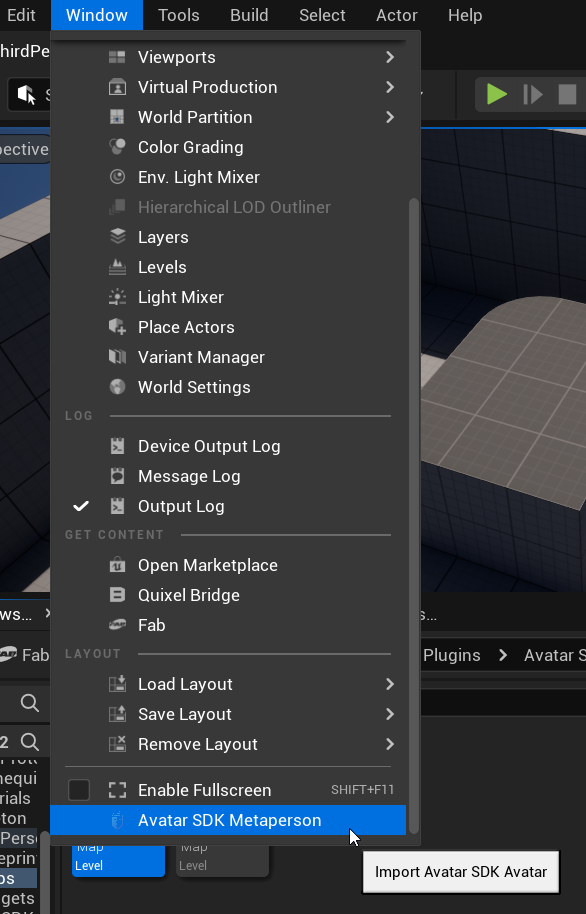
- Click on the corresponding button:
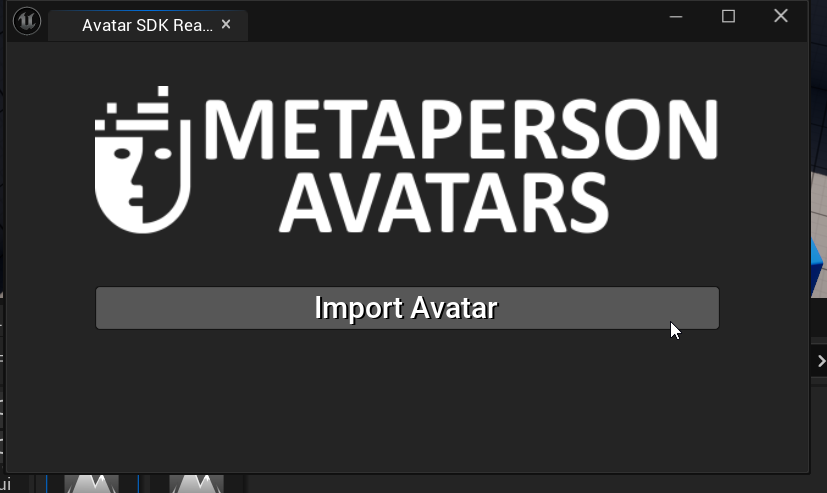
- Provide path to the
.fbxfile
After that the import process begins
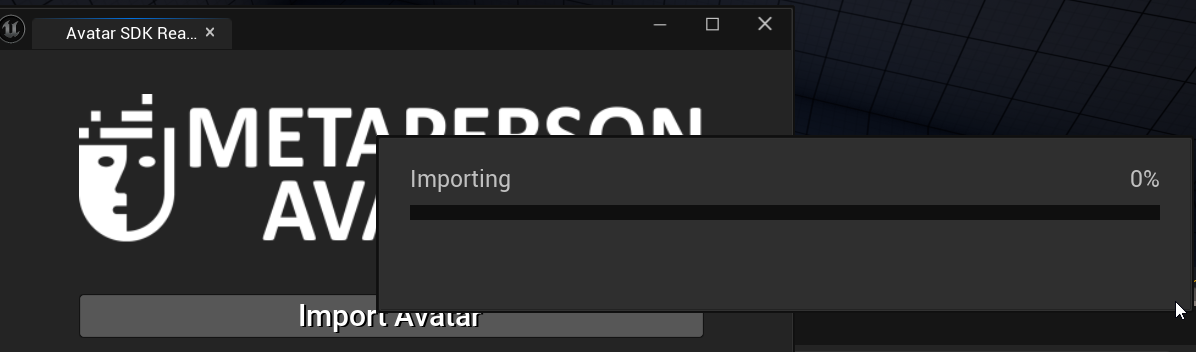
- To see your avatar in action, load and run the
/AvatarSDKMetaperson2/ThirdPerson/Maps/LoadAvatarMap. You will see the imported avatar on the scene.
![]()
You can still seamleslly change the avatar skeletal mesh with new one imported from .glb file at runtime.
All of the assets imported from .fbx are available at /All/Game/MetapersonAvatars folder.