Getting started
Account
To start using MetaPerson Creator, simply create an account on our website. By doing so, you'll gain access to our free trial of the Pro plan, which offers all our advanced features and the ability to create and customize MetaPerson avatars.
Developer credentials
Before you can authorize MetaPerson Creator to integrate into your website or application, you need to generate developer credentials in your profile. This is a simple process; you can do it by visiting the developer credentials page on our website.
Once you're on the developer page, you'll need to create a new application to get your "App Client ID" and "App Client Secret" values. These values are required for integrating MetaPerson Creator into your website or application. For this purpose, you need to enter any name in the "Application name" field and press the "SUBMIT" button.

After the application is created, it will show your "App Client ID" and "App Client Secret" values.
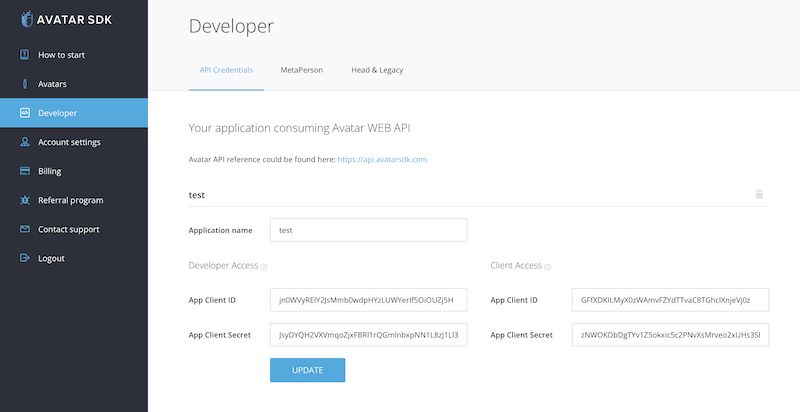
With your developer credentials, you can integrate MetaPerson Creator into your website or application and create custom avatars for your users. Our support team is always available to assist you if you need help or have questions.